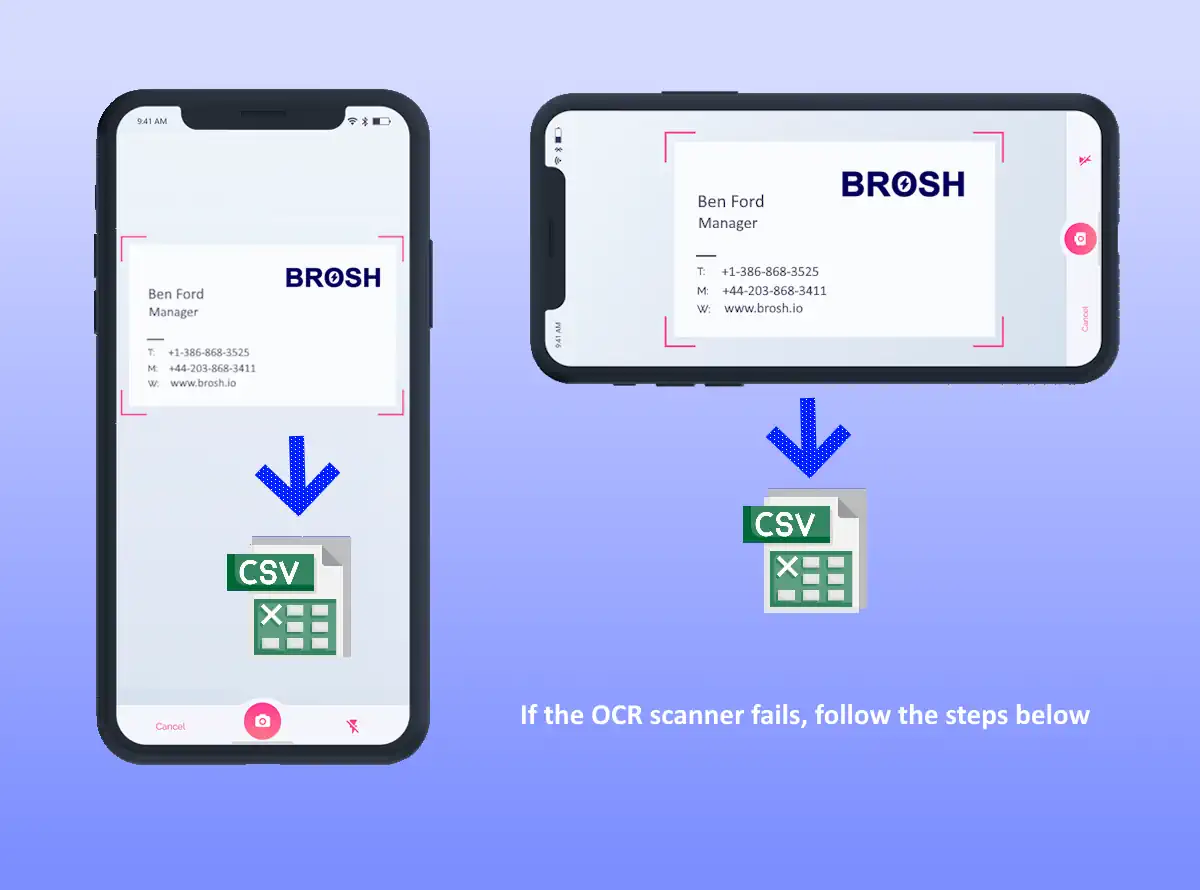FREE Business Card Scanner to CSV & vCard
Convert your business cards into spreadsheet / Excel / vCard using AI.
Brought to you by BROSH CRM - the smart, ALL-IN-ONE AI platform!
Use the following to scan business cards in order to generate a CSV file from all the cards, you can take a picture and import optimal files. Once the card is scaned you can edit data directly on the table/grid itself if needed. Later on, use the file to import the list of contacts/leads into your CRM.
Scan Business Card
Import Images
Done
Processing...
| Create Contact | title | first name | last name | company | website | Phone | Cell phone | Address | comments |
For optimal results, place one card on a table with the text visible and horizontal, position your camera 7″ / 20 cm above the card. Ensure there is enough light, select a 5MP or higher image resolution, and then take the photo. For some low-end mobile phones, if horizontal mode doesn’t work, try flipping the phone use 1:1 image ratio. Make sure the phone is positioned directly above the card and avoid angled shots. Click here for a how-to Example. When using the import images button, make sure each picture contains exactly one business card, you can select multiple pictures at once.
Need help / training using the business card scanner? contact us today: support@brosh.io